Updated about 8 yrs, 11 mths ago (May 12, 2016). Know a better answer? Let me know!
Display Published Date in Google Search Results
How to display the date a web page was published in Google’s Search Results.
Sometimes Google shows a published date in search results, and sometimes it does not.
For example:
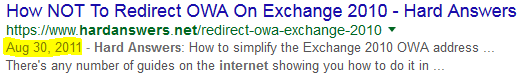
This method allows you to always show that date in your search results.
Simply add &as_qdr=y15 to the end of the URL of your Google search result.
For example:
Without: www.google.com/search?q=hardanswers.net
With &as_qdr=y15 added: www.google.com/search?q=hardanswers.net&as_qdr=y15
Filter Google Search Results by Date
If you want to filter the google search results to limit to a window, you can do this:
&tbs=qdr:hto limit to the last hour&tbs=qdr:dto limit to the last day&tbs=qdr:wto limit to the last week&tbs=qdr:mto limit to the last month&tbs=qdr:yto limit to the last year
More Information
You can add this automatically with Greasemonkey
- Greasemonkey Script
- Greasemonkey Firefox Addon
- Greasemonkey equivalent for Chrome (Tampermonkey)
- Greasemonkey Information (Wikipedia)
Updated about 8 yrs, 11 mths ago (May 12, 2016). Know a better answer? Let me know!
Related categories .
User submitted comments:
Comment on this article (no HTML, max 1200 characters):
Shubham Pawar, about 7 yrs, 2 mths ago
Saturday February 17, 2018 7:16 AM
Hi, very good articles
Thanks for sharing keep up the good work.
<a href="http://www.marathibig.com/facebook-auto-followers-script">Facebook Auto Followers Script 2018 download </a>