Updated about 9 yrs, 8 mths ago (August 23, 2015). Know a better answer? Let me know!
Firefox Extension: Paste and Go 3 1.0.5
This simple Firefox extension provides a configurable keyboard shortcut which will instantly paste and go (open or search) whatever is in the clipboard. It is a great time saver.
Unfortunately the extension seems to have been abandoned by its developer and has been removed from Mozilla’s addons website, making it very difficult to download it.
As I find it very useful, I’ve put it here for people to download. It will report that it is incompatible with the latest versions of Firefox, but it seems to work just fine (on Firefox 32 at the moment).
Update: With the introduction of mandatory add-on signing in Firefox 43, I have submitted this add-on to the Firefox Add-Ons website again. You should be able to download it from https://addons.mozilla.org/en-US/firefox/addon/paste-and-go-3-again/
Use of the extension:
Personally, I used to use Maxthon which had this feature built-in, so I use this extension purely to provide a keyboard shortcut. I disable all of the interface. You can see my settings in the pictures below.
To use:
- Copy a link or some text (from anywhere, it could be from a Word document, or anywhere else you can copy something from)
- Type your keyboard shortcut (Control + Shift + N in my case)
- Firefox opens a new tab and goes to whatever was in your clipboard. This can be configured to work in different ways, as you can see below
Here are what my settings look like. Note that you may have to enable “Assign high priority to Hotkeys…” if your chosen hotkey is already used by Firefox or another extension.
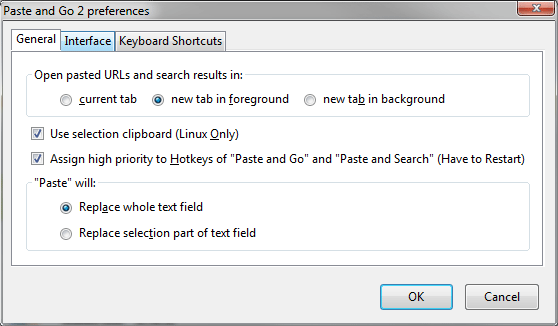
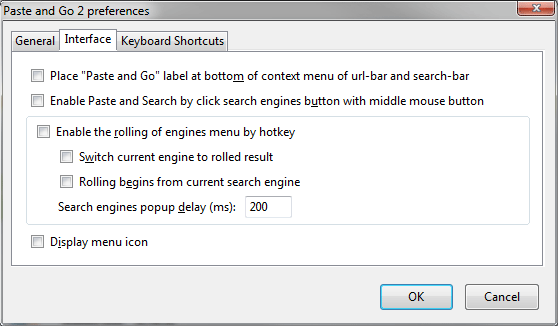
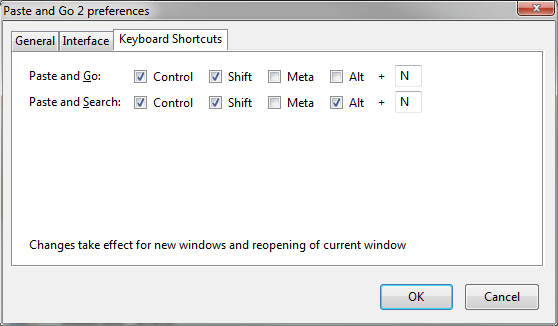
This is what the original developer said:
“Actually I didn’t make it from the scratch, I just update it to make it work with Mozilla Firefox 3.x.x and it’s working fine (this release will work on Firefox 1.5 to 3.x.x). Here I’ll try to show you how the extension will ease the use of Mozilla Firefox.
Most of the time while we surf the internet, we have to copy some URL and paste the URL on the address field and hit enter or click the go button. Now this extension for Firefox will ease the the whole process. You have to copy an URL, right click on the address field and select “Paste and Go” That’s it!Installation:
Update: Unfortunately this addon no longer exists on the Mozilla/Firefox addons site
You can now download paste and go 3 1.0.5 from this site. Otherwise the instructions below, while outdated, are still roughly correct.
Update: With the introduction of mandatory add-on signing in Firefox 43, I have submitted this add-on to the Firefox Add-Ons website again. You should be able to download it from https://addons.mozilla.org/en-US/firefox/addon/paste-and-go-3-again/
The installation instructions below mostly no longer apply, but I have left them here for historical reasons.
You will probably be presented with a security warning something like the below, as nothing is signed or trusted here.
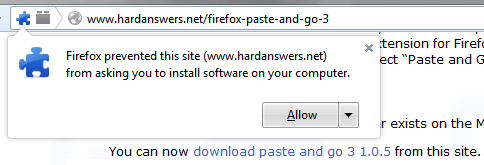
Go to: https://addons.mozilla.org/en-US/firefox/addon/9133 with Mozilla Firefox, on the page and you will see a button like this:
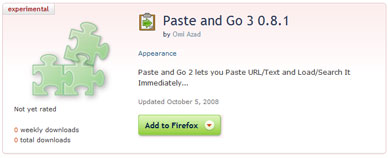
Currently Mozilla left the extension as experimental extension, so you have to check the box “Let me install this experimental add-on” to add this extension on your Firefox browser. You can also download the extension by clicking here.
Click on the “Add to Firefox” button and a window like this will appear:
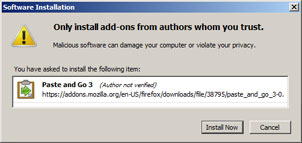
Click on the “Install Now” button to install the extension and the extension will be installed on Firefox. You will notice a progress like this:

A window like this will appear after the installation is finished:
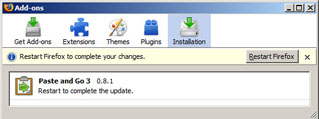
Click on the “Restart Now” button to restart Firefox and make the extension work for you. If you are doing something important, you can restart Firefox later. But only after restarting Firefox the extension will start working,
After restarting Firefox, you will see a notification that one extension is installed.
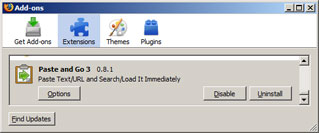
Close the window and continue using Firefox.
Now whenever you need to copy an URL and paste it on the address bar,
just copy the URL and right click on the address bar and select paste
and go. ![]()
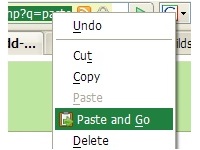
Hope this will be useful for you and you will enjoy the extension. If you encounter any problem, please leave a message.”
More Information
For more information:
- see original site
Updated about 9 yrs, 8 mths ago (August 23, 2015). Know a better answer? Let me know!
Related categories .
User submitted comments:
Comment on this article (no HTML, max 1200 characters):
zcyzcy88, about 8 yrs, 2 mths ago
Friday February 24, 2017 12:29 PM
Now have double entry with FF native:
https://cloud.githubusercontent.com/assets/15178410/23303582/cffbbd14-facf-11e6-916f-8718293150fa.png
Please add a setting for toggle show/hide context menu