Updated about 9 yrs, 9 mths ago (April 8, 2016). Know a better answer? Let me know!
Edit a file without changing its last modified timestamp
How to change the created or last modified timestamp of files in Windows
I sometimes want to edit a file in Windows, but not change the modification date of it.
After a quick search, I found this simple free tool which lets me do just that.
Obviously you can use this tool to set the last modified (or created) date to anything you want, but here’s how I use it to edit a file without changing its modification date:
- Download and install Stefan’s Tools SKTimeStamp. This will add a TimeStamps tab to the Windows Properties dialog.
- Right click (or ALT+ENTER) on the file you want to edit without changing its modification date. This will open its Properties dialog.
- Go to the newly added TimeStamps tab.
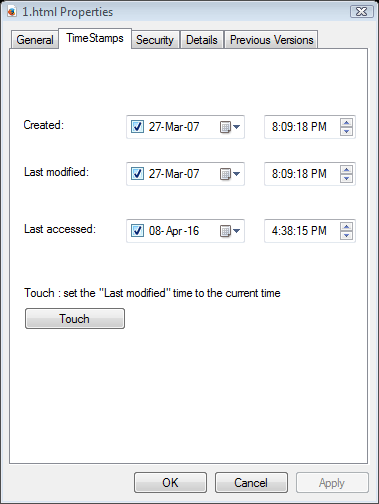
- Leave this Properties dialog open.
- Edit the file as you would normally.
- Once you have finished editing the file (and saved it etc.) go back to the Properties dialog you left open in step 4.
- Change one of the times up and down one second (or any other similar change) to enable the Apply button.
- Click the Apply button.
- Your file now has the created and last modified dates that were specified in the Properties dialog, which as you hadn’t changed them since before you edited the file, are the same as before you edited it.
More Information
For more information:
- Stefan’s Tools SKTimeStamp
The tool used above. - Attribute Changer
Attribute Changer can modify system attributes and manipulate date and time of files and folders. It has filters and does offset calculations on the date. - Bulk File Changer
BulkFileChanger is a small utility that allows you to create files list from multiple folders, and then make some action on them - Modify their created/modified/accessed time, change their file attribute (Read Only, Hidden, System), run an executable with these files as parameter, and copy/cut paste into Explorer.
Updated about 9 yrs, 9 mths ago (April 8, 2016). Know a better answer? Let me know!
Related categories .
User submitted comments:
Comment on this article (no HTML, max 1200 characters):
bm@benedictmason.com, about 5 yrs, 1 mth ago
Wednesday November 25, 2020 8:26 PM
Hello,
Is it at all possible on Mac - or is the version? It seems such a great tool!
Thanks!