Updated about 13 yrs, 7 mths ago (April 26, 2012). Know a better answer? Let me know!
Map Keystrokes Ctrl + Tab and Ctrl + Shift + Tab to Microsoft Intellimouse Buttons
Ever wanted to map a mouse button to a character you can’t enter into the Intellimouse/Intellipoint control panel, such as the Tab key? Here’s how.
I wanted to map two of the buttons on my mouse to Control + Tab and Control + Shift + Tab. That is, I wanted to map two of the buttons on my Microsoft Mouse to switch tabs back and forth in most Windows applications. Unfortunately though, with modern versions of Intellimouse software, you can’t enter a Tab character.
The workaround is quite simple.
First, open Mouse Properties (from the Control Panel) and enter some other keystroke into the appropriate buttons under the Buttons tab, for example, “Ctrl + P” and “Ctrl + Shift + P”. Then, close Mouse Properties.
Secondly, open Regedit and navigate to:
HKEY_CURRENT_USER\Software\Microsoft\IntelliPoint\EventMapping\
or:
HKEY_CURRENT_USER\Software\Microsoft\IntelliPoint\ModelSpecific\44\EventMapping\
If you have more than one model available, find the one with the appropriate keystrokes you saved previously. It should look something like this:
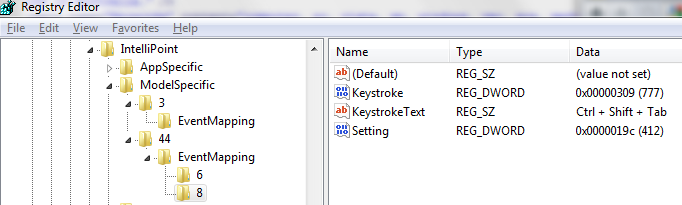
Once there, change the “Keystroke” value to:
For Ctrl + Tab:
0x00000209 (521)
For Ctrl + Shift + Tab:
0x00000309 (777)
The rough logic is that you add up the values of the keyboard shortcuts you want to use, as specified here: MSDN Virtual-Key Codes
For example, Alt + Tab would be:
0x00000409 (1033)
The rough rule of thumb is that Alt + a key is 0x400 + the keycode, Ctrl + a key is 0x200 + the keycode, Shift + a key is 0x100 + the keycode, and combinations of them are added up, so Ctrl + Shift is 0x300 + the keycode, Ctrl + Alt is 0x600… and so on.
You can change the KeystrokeText value too if you want but I don’t think it does anything other than show up in the Mouse Properties control panel.
More Information
Information above gathered from the following sources:
- http://www.terravirtua.com/articles/98/how-to-hack-custom-keystrokes-in-intellipoint/
- http://www.terravirtua.com/articles/139/more-intellipoint-hacking/
- MSDN Virtual-Key Codes
Updated about 13 yrs, 7 mths ago (April 26, 2012). Know a better answer? Let me know!
Related categories .
Comment on this article (no HTML, max 1200 characters):